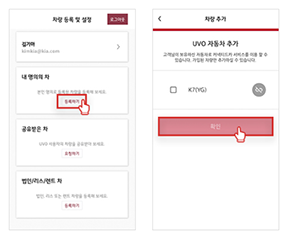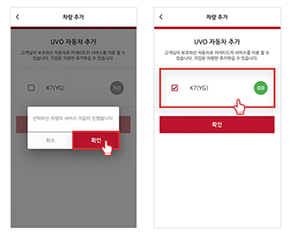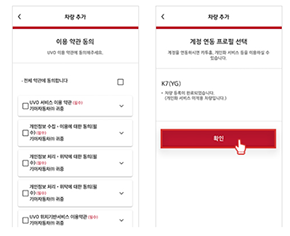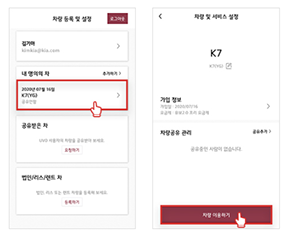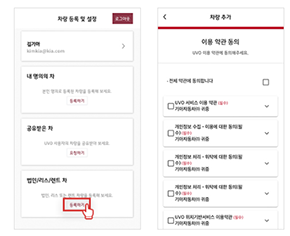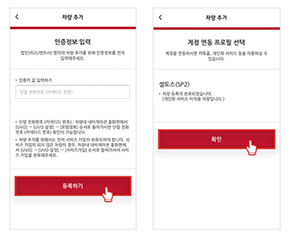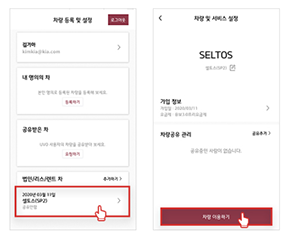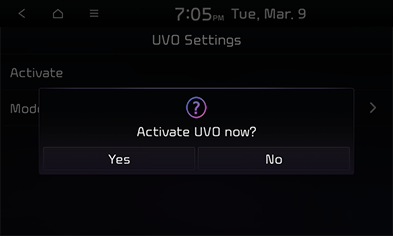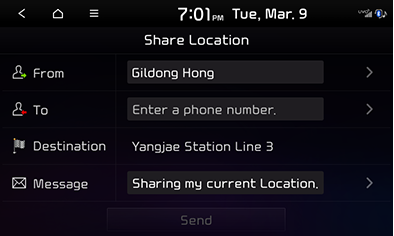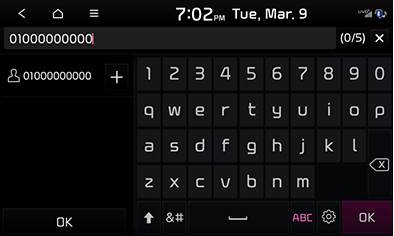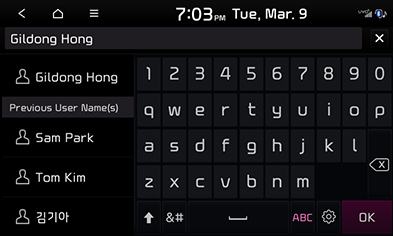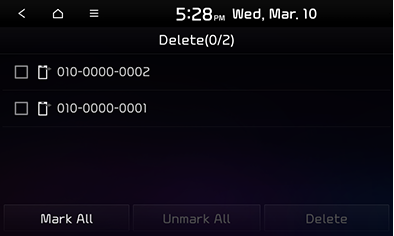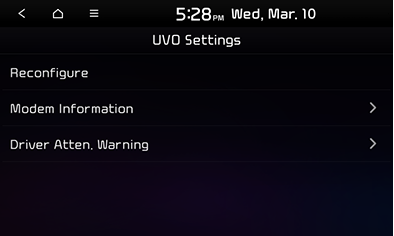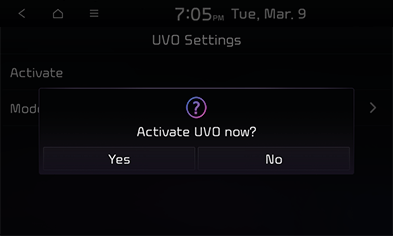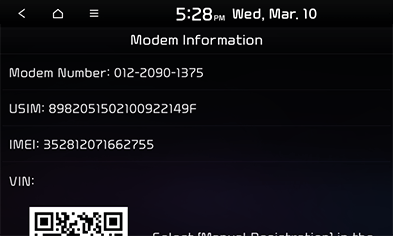Uvo kia что это такое
It is a connected car service that enables you to use remote control, security features, vehicle management and guidance services through the latest IT and communication technologies. Experience safe and smart driving with UVO.
About signal transmission and reception
Since the UVO service communicates with the UVO system using the mobile communication network, the service can be limited depending the environment of mobile communication network operated by the service provider.
UVO call, UVO Center connection and transmission/reception of wireless data can be affected in the following locations.
- In a tunnel
- Mountain area or forest road
- Road close to a cliff
- Concentrated building area
- Highway or under an overpass
- Inside a building
- Shadow zones according to the service provider’s policy on network coverage
For the signal transmission/reception status, see the icon in the upper status bar area.
It is recommended to use the UVO system when the signal transmission/reception indicator shows four or more antennas bars.
UVO registration
You can register for the UVO service through various methods (mobile, online, etc.)
Registering using mobile device/online
You can register for the UVO service through the SMS link received with shipment of the vehicle.
※ If you have already registered a vehicle and want to register or register an additional vehicle, proceed from’More’ →’Use another vehicle’.»
※ Limited to supported vehicles.
※ If you have already registered a vehicle and want to register or register an additional vehicle, proceed from’More’ →’Use another vehicle’.
- After entering the authentication information, click the ‘Register’ button. After linking the driver profile, click the ‘OK’ button.
※ Limited to supported vehicles.»
Registering through branch/agent
Visit the branch/agent and request the registration by completing the registration form. Also, you can get the help of sales personnel on how to complete the form and other matters related to registration.
Registering through UVO center
Use the UVO Center (1899-2121) to receive detailed guide on UVO service and register for the service.
Registration and device settings
- When registration is completed, you will receive a notification of completed registration and a guide on terminal device setting via phone or email.
- Press [UVO] > [UVO Settings] > [Activate] > [Yes] on the all menus screen and use the service according to the instructions.
- Please refer to the UVO website for UVO payment plans.
- To register for the service, automobile insurance registration and vehicle transfer certificate issuance must be completed.
- The working hours of UVO center for registration are 09:00-18:00 on business days. (Closed on saturdays, sundays and holidays)
- The service setting is impossible if the vehicle is located in an area where mobile phone is not working. (Move to an area where phone call is available.)
About UVO operation
System menu
This feature is usable with the engine on. You can provide your location information to another person for about 60 minutes by entering the phone number of the person.
Alternately, on the map screen, press [Menu] > [Location Sharing] > [Share Location].
The location information is shared to the receiver, and the share vehicle location screen opens.
- Location sharing will automatically end after about 60 minutes.
- If location sharing has ended after about 60 minutes, you can retry location sharing.
- Once location sharing starts, a text message is sent to the number you specified. The receiver can view the location information by connecting to the corresponding URL link and clicking [Confirm].
- ※ The images may differ from the actual components.
- The location/remaining time/distance may not be accurate due to the network conditions or other reasons.
Canceling location sharing
Press [UVO] > [Location Sharing] on the all menus screen.
Alternately, press [Menu] > [Location Sharing] on the map screen.
If you cancel location sharing, the following screen will be displayed on the receiver’s mobile phone.
※ The images may differ from the actual components.
Deleting items from shared location data
Alternately, press [Menu] > [Location Sharing] on the map screen.
- To select the entire items, press [Mark All].
- To deselect the entire selected items on the list, press [Unmark All].
This feature is available with the engine on.
It automatically checks the vehicle for any failure and provides diagnosis details to the driver. Switching to another screen during diagnosis cancels the vehicle diagnosis process.
Select [UVO] > [Vehicle Diagnostics] from the all menus screen.
- [Nearby Service Center]: If the diagnosis shows any failure, press [Nearby Service Center] to list service stations and start navigation guidance to an available station.
- [Service Link]: In case of any failure found from the diagnosis, press [Service Link] to contact a repair counselor and schedule a towing/repair service.
You can change the UVO settings.
- [Activate]: Proceed with the setup process for the UVO service. When the UVO service is activate and you want to reconfigure the UVO service, press [Reconfigure].
- [Modem Information]: View the modem information.
- [Driver Atten. Warning] (Optional): Set the sensitivity level of driving behavior recognition for recommending resting or issuing alerts.
This option is for activating the UVO service after the vehicle is shipped to the customer. Activation may take a maximum of about five minutes. If activation fails, contact the UVO center (1899-2121). Other operations are not possible during service activation.
During service activation, the hard keys on the head unit do not work.
Shows the phone number/USIM/IMEI/VIN information.
- [Modem Number]: The phone number of the UVO phone.
- [USIM]: The serial number on the USIM card.
- [IMEI]: The unique identification number of the mobile phone.
- [VIN]: Displays the VIN QR code.
Информационно-развлекательная система UVA от Microsoft
Kia несколько опоздала на информационно-развлекательную вечеринку, и система UVO начала появляться только в некоторых автомобилях 2011 модельного года. На выставке CES 2012 компания Kia Motors America продемонстрировала гибрид Optima, покрытый брендом UVO.
Система Kia UVO построена на технологии Microsoft и предназначена в основном как медиа-контроллер. Система управляет радио, проигрывателем компакт-дисков и встроенным цифровым музыкальным автоматом. Он также способен взаимодействовать с телефонами с поддержкой Bluetooth. Основная функция продажи системы – голосовое управление, которое активируется нажатием кнопки.
В отличие от большинства других информационно-развлекательных систем, UVO не включает опцию навигации. Однако у него есть встроенная резервная камера, которую можно просматривать на главном сенсорном экране.
Система управления Kia UVO
UVO разработан вокруг сенсорного экрана, который можно использовать для управления системой. Тем не менее, система сосредоточена на голосовых командах. UVO использует технологию распознавания голоса Microsoft и способна учить голоса нескольких людей. Система голосовых команд активируется нажатием кнопки на руле, что предотвращает случайное срабатывание UVO при разговорах или других фоновых помехах.
В дополнение к сенсорному экрану и технологии голосовых команд, UVO также включает в себя физическое управление. Доступ ко многим функциям можно получить, не отрывая рук от рулевого колеса, а все основные опции имеют большие, четко обозначенные кнопки, которые обрамляют сенсорный экран.
Радио УВО и музыкальный автомат
Основным направлением работы системы KIA UVO является развлечение. Он включает в себя HD AM и FM-тюнеры, но также имеет встроенную функцию спутникового радио Sirius. Все три имеют соответствующие физические кнопки, поэтому переключаться между ними просто.
UVO также включает в себя музыкальный автомат и встроенный жесткий диск. Версия UVO 2012 года включает 700 мегабайт хранилища, и нет возможности увеличить емкость. Музыку можно перемещать на жесткий диск и с него с помощью USB-накопителя, а также можно копировать музыку с компакт-дисков.
Однако система не способна записывать и кодировать песни с коммерческих дисков. Вам придется сделать это на своем компьютере, а затем записать файлы MP3 на компакт-диск. После этого вы можете перенести песни прямо на жесткий диск UVO.
Функциональность Bluetooth в UVO
Помимо функции музыкального автомата, UVO также может работать с телефонами с поддержкой Bluetooth. Система включает в себя физическую кнопку, которая позволяет вам получить доступ к параметрам телефона, но вы также можете сделать это с помощью голосовых команд.
После подключения телефона к системе UVO вы можете получить доступ к контактам, текстовым сообщениям, недавним вызовам, а также совершать вызовы.
Управление телефоном UVO
Сопряженные телефоны могут быть набраны с помощью голосовых команд, но сенсорный экран также включает цифровую клавиатуру набора номера. Система также обеспечивает конфиденциальность и отключение звука.
Вы также можете подключить несколько телефонов к одной системе UVO. Если вы это сделаете, и оба телефона находятся в зоне действия одновременно, система по умолчанию выберет тот, который получил наивысший приоритет. Это также дает вам возможность быстрого переключения с одного телефона на другой.
USB-интерфейс UVO
Основной метод взаимодействия с UVO – встроенный порт USB. Порт USB можно использовать для передачи аудиофайлов на встроенный жесткий диск.
Когда появился UVO, Kia указала, что можно будет обновить микропрограмму системы через интерфейс USB. Владельцам было рекомендовано создать учетную запись MYKia для загрузки предстоящих обновлений прошивки. С тех пор MYKia была включена в MyUVO, и все упоминания об обновлениях прошивки были удалены.
Резервная камера, но нет навигации
Третья главная особенность информационно-развлекательной системы UVO – это резервная камера. Видео с камеры отображается прямо на сенсорном экране UVO, что полезно для резервного копирования. Тем не менее, система не включает в себя какой-либо вариант навигации. Если вы хотите использовать GPS-навигацию в Kia, вы должны отказаться от UVO и вместо этого перейти на навигационный пакет.