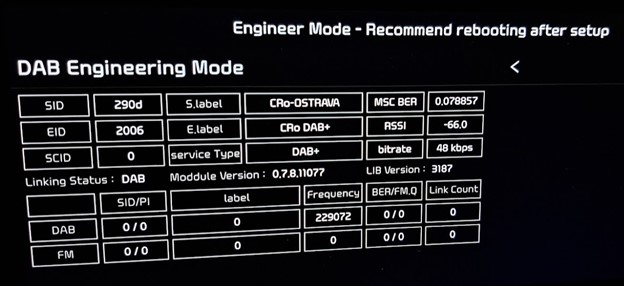- Kia sorento сервисное меню
- Re: Сервисные комбинации нажатия клавиш управления
- Re: Сервисные комбинации нажатия клавиш управления
- Re: Сервисные комбинации нажатия клавиш управления
- Re: Сервисные комбинации нажатия клавиш управления
- Re: Сервисные комбинации нажатия клавиш управления
- Re: Сервисные комбинации нажатия клавиш управления
- Re: Сервисные комбинации нажатия клавиш управления
- Re: Сервисные комбинации нажатия клавиш управления
- Re: Сервисные комбинации нажатия клавиш управления
- Re: Сервисные комбинации нажатия клавиш управления
- 2023 Hyundai Kia Engineering Mode, Dealer Mode, Engineer Mode, hidden Android menu and secret features of radio and navigation
- Доступ к меню входа в инженерное меню ШГУ KIA Sorento Prime
- Похожие видео
Kia sorento сервисное меню
stasianich   Сообщения: 217 Зарегистрирован: 21 фев 2013, 22:21 Откуда: спб Благодарил (а): 0 раз. Поблагодарили: 6 раз. Имя: станислав Автомобиль: Sorento XM F/L, 2.2TD (197 л/с), 4WD, AT Год выпуска: 2013
Re: Сервисные комбинации нажатия клавиш управления
Haber   Сообщения: 172 Зарегистрирован: 02 июл 2014, 16:01 Откуда: МО. Королёв Благодарил (а): 102 раз. Поблагодарили: 4 раз. Имя: Дмитрий Автомобиль: Sorento XM, 2.0TD (184 л/с), 4WD, AT, 7 мест Год выпуска: 2013 Доп. информация: Белый.Натуральный двухлитровый кореец.
Re: Сервисные комбинации нажатия клавиш управления
Я так понимаю для KIA нет такой системы как VAG-COM для фольксваген и Ауди? Там цепляешься к нему запускаешь прогу «Вася диагност» и можно очень много настроек менять. Очень удобно. Например у меня на Тигуане включили громкую связь, Блютус — просто блин галочку поставить. Тест стрелок, регулировка яркости дхо, времени включения света, запирание дверей при движении и тд. Многое отключено с завода — хотя в машине есть. Вот бы на КИА такое.
Maxxxxx2020   Сообщения: 60 Зарегистрирован: 28 фев 2015, 19:12 Откуда: Краснодар Благодарил (а): 50 раз. Поблагодарили: 9 раз. Имя: Максим Автомобиль: Sorento UM, 2.0TD (184 л/с), 4WD, AT, 7 мест Год выпуска: 2015
Re: Сервисные комбинации нажатия клавиш управления
Нечто похожее есть и у KIA. Во всяком случае, функцию запирания дверей при движении я себе регулировал у ОД.
Насколько продвинутые возможности таких настроек, это надобно у специалистов спрашивать.
operator   Модератор Сообщения: 7340 Зарегистрирован: 26 окт 2010, 17:35 Благодарил (а): 626 раз. Поблагодарили: 1656 раз. Имя: Сергей Автомобиль: Sorento XM, 2.2TD (197 л/с), 4WD, AT Год выпуска: 2010
Re: Сервисные комбинации нажатия клавиш управления
Не забывайте, что «Васю» ребята сделали сами, нужно просто таких же заинтересованных по КИА, чиповщики наверное могли бы разобраться.
dr_slam   Сообщения: 1507 Зарегистрирован: 04 сен 2011, 06:15 Откуда: Moscow Благодарил (а): 1301 раз. Поблагодарили: 390 раз. Имя: Евгений Автомобиль: Sorento XM, 2.4 (174 л/с), 4WD, AT Год выпуска: 2010 Доп. информация: Уже другая машина: Foton Sauvana
Re: Сервисные комбинации нажатия клавиш управления
у меня тоже был ваг и шнурок — по большей части баловство всё это, пару месяцев поразвлекался и забросил, большинство возможных и нужных функций и так настроено. на соренто даже теоретически не знаю что можно включить?
хотя для полного счастья — ну хоть малейшее пикание при постановке на охрану, складывание зеркал при удерживании кнопки закрытия более секунды и закрытие/открытие с пульта заведённой машины
Dima79   Сообщения: 1057 Зарегистрирован: 18 ноя 2014, 21:17 Благодарил (а): 10 раз. Поблагодарили: 107 раз. Автомобиль: Sorento XM F/L, 2.2TD (197 л/с), 4WD, AT Год выпуска: 2014 Доп. информация: ADACT stage1-egr
Re: Сервисные комбинации нажатия клавиш управления
Dima79
А у тебя разве не складываются зеркала п ри двойеом нажатии на сигналку. А вот закрывание и открывание с пульта заведенной машины действительно не хватает.
Ramb   Сообщения: 5255 Зарегистрирован: 23 сен 2012, 11:19 Откуда: Мытищи Благодарил (а): 92 раз. Поблагодарили: 421 раз. Имя: Роман Автомобиль: Sorento XM, 2.2TD (197 л/с), 4WD, AT, 7 мест Год выпуска: 2011 Доп. информация: пружины H&R, аморты передние MONROE G8406(7), аморты задние KYB 341716 , заглушен EGR, вырезан сажевик и катализатор, чипован
Re: Сервисные комбинации нажатия клавиш управления
Dima79   Сообщения: 1057 Зарегистрирован: 18 ноя 2014, 21:17 Благодарил (а): 10 раз. Поблагодарили: 107 раз. Автомобиль: Sorento XM F/L, 2.2TD (197 л/с), 4WD, AT Год выпуска: 2014 Доп. информация: ADACT stage1-egr
Re: Сервисные комбинации нажатия клавиш управления
может. два раза на кнопку закрыть на брелке и у тебя они сложатся. просто не быстро делай. у всех складываются)
Ramb   Сообщения: 5255 Зарегистрирован: 23 сен 2012, 11:19 Откуда: Мытищи Благодарил (а): 92 раз. Поблагодарили: 421 раз. Имя: Роман Автомобиль: Sorento XM, 2.2TD (197 л/с), 4WD, AT, 7 мест Год выпуска: 2011 Доп. информация: пружины H&R, аморты передние MONROE G8406(7), аморты задние KYB 341716 , заглушен EGR, вырезан сажевик и катализатор, чипован
Re: Сервисные комбинации нажатия клавиш управления
operator   Модератор Сообщения: 7340 Зарегистрирован: 26 окт 2010, 17:35 Благодарил (а): 626 раз. Поблагодарили: 1656 раз. Имя: Сергей Автомобиль: Sorento XM, 2.2TD (197 л/с), 4WD, AT Год выпуска: 2010
Re: Сервисные комбинации нажатия клавиш управления
2023 Hyundai Kia Engineering Mode, Dealer Mode, Engineer Mode, hidden Android menu and secret features of radio and navigation
How to show the secret menu Engineering Mode and Dealer Mode of Hyundai & Kia & Genesis infotainment system. Sonata, Azera, Grandeur, Veloster, i30, Elantra, Accent, i20, i10, Kona, Ioniq 6, Ioniq 5, Nexo, Santa Fe, Tucson, Palisade, Creta, Venue, Staria, H-1, H-100, Stargazer, i40, ix35, ix20. Soul, e-Soul, Seltos, Sportage, Sorento, Carnival, Telluride, Niro, EV6, EV9, Rio, Forte, K5, Stinger, Picanto, Morning, Ray, K3, K8, K9, Mohave, Bongo 3, Ceed, XCeed, ProCeed, Stonic, Sonet, Carens, Optima – DAB/FM AM radio
PROCEDURE MAY VARY FROM CAR TO CAR, NOT WORKING ON ALL SYSTEMS. DO NOT CHANGE ANY HIDDEN SETTING, DO NOT USE IT WHILE DRIVING. USE IT CAREFULLY AT YOUR OWN RISK AND COST!
Engineering Mode (CTS Test, ADB Connect Type, Android Setting, All Applications)
- Press the Setup button or choose All menus -> Settings
- Choose Screensaver
- Tap below Digital – Analogue – None options from left to right and back 7 times in total (tap below Digital, Analogue, None, Analogue, Digital, Analogue, None)
- Password is the current time or 2400
- Choose Send
Engineering Mode (System, Navigation, Reception, …)
- Press the Setup button or choose All menus -> Settings
- Choose System Info
- Tap 4 times on „Firmware“ or „Map“ and tap once on its version on the same line
- Password is 1111 or 2998
- Choose Send
- Choose Reception -> RDS -> RDS State (TestMode); choose DAB -> DAB State (DAB Engineering Mode)
- OR
- Press the Setup button or choose All menus -> Settings
- Choose Screensaver
- Tap below Digital – Analogue – None options from left to right and back 7 times in total (tap below Digital, Analogue, None, Analogue, Digital, Analogue, None)
- Password is the current time or 2400
- Choose Send
- Choose All Applications
- Choose 3rd Engineering Mode from the top (not the first Engineering Mode, not the DAB Engineering Mode)
- OR
- Press the Setup button or Choose All menus -> Settings
- Choose System Info
- Press the left knob (volume) to turn off the AV
- In the dark part of the screen tap 4 times in the right bottom and once in the left bottom
- OR
- Press the Setup button or choose All menus -> Settings
- Choose System info to see last 6 digits of the Software version (e.g. 221117)
- Choose Update
- Imagine the dark part of the screen is a phone dial with buttons 1 to 9 and the button 0 is in the left bottom of the whole screen
- On the imaginary dial enter last 6 digits of the Software version (e.g. 221117)
- Password is the current time + last 4 digits of the Software version (e.g. current time is 15:48 -> enter 15481177)
- Choose Send
Engineering Mode (All in One Version, …)
- Press the Setup button or choose All menus -> Settings
- Choose System Info OR General
- Tap 5 times left from the Update button and tap once right from the Update button or choose Storage and in the dark part of the screen tap 5 times in the left bottom and once in the right bottom
- Password is 2900 or 2400 or 2702 or 2801 or 2603 or 2504 or 2405 or 2306 or 2207 or 2108 or 2009 or 2014
- Choose OK
- Choose Module Info
- Choose FM -> Launch FM Engineering Mode; choose AM -> Launch AM Engineering Mode; choose DAB -> Launch DAB Engineering Mode
- OR
- Choose Radio -> FM
- Set the volume to 2
- Press the Setup button or choose All menus -> Settings
- Choose General
- Tap 5 times left from the Update button and tap once right from the Update button
- Password is 2900 or 2400 or 2702 or 2801 or 2603 or 2504 or 2405 or 2306 or 2207 or 2108 or 2009 or 2014
- Choose OK
- Choose OK
- Choose Module Info
- Choose FM -> Launch FM Engineering Mode; choose AM -> Launch AM Engineering Mode; choose DAB -> Launch DAB Engineering Mode
Engineer Mode (Full Engineering Mode) – 2 knobs
- Choose Radio
- In a quick sequence set the volume using left knob to level 0, then to level 7 and press the right knob, then set the volume to level 3 and press the right knob, then set the volume to level 1 and press the right knob
- Password is 0428 or 0652 or 500625 or 19500624 or 27021427 or 26031236
- Choose Dynamics -> Radio
Engineer Mode (Full Engineering Mode) – 1 knob
- Set the volume to 0
- Press and hold the Star button
- Choose VOL knob -> Browse media, map zoom in/out
- Choose Home
- On the steering wheel set the volume to level 7 and press the Volume knob, then set the volume to level 3 and press the Volume knob, then set the volume to level 1 and press the Volume knob
- Password is 0652
EngineerMode (System, Diagnostics, Location, Radio, Voice Recognition)
- Press the Setup button or choose All menus -> Settings
- Choose General -> System info -> Memory
- In the dark part of the screen perform 6 taps in a quick sequence: Tap once below „Available…“ and the orange/grey line, tap 2 times below „Used for…“ and the orange/grey line, tap once above the orange/grey line between „Used for…“ and „Available…“, tap once below the middle of the orange/grey line and tap once below „Available…“ and the orange/grey line
- Password is 1032580 + minutes of current time (e.g. current time is 15:48 -> input 103258048)
- Choose OK
Dealer Mode (Diagnostics, Location, Media, Radio, Smart Pure Air Version Info/Update)
- Press the Setup button or choose All menus -> Settings
- Choose System Info
- In a quick sequence set the volume using left knob to level 0, then to level 7 and press the right knob, then set the volume to level 3 and press the right knob, then set the volume to level 1 and press the right knob
- Password is 2400
- Choose Send
- OR
- Press the Setup button or choose All menus -> Settings
- Choose General -> System info -> Version info/Update
- In a quick sequence set the volume to level 7 and tap on the word „Update“ in the title Version info/Update, then set the volume to level 3 and tap on the word „Update“ in the title Version info/Update, then set the volume to level 1 and tap on the word „Update“ in the title Version info/Update
- Password is 2400
- Choose OK
DAB 1 – Overview (Freq, …)
Testmode on older systems – GEN 1.x, GEN 2.0
- Go to the Radio mode
- Press and hold the Setup button until a screen with device information appears
- Touch and hold the screen in the middle until „Testmode“ screen appears
- Choose OK
- Password is 123456
- Choose OK
Hidden service menu on older systems – A-200FDE etc.
- Acc on, radio off
- Press and hold preset keys „1“ and „4“ together for 6 seconds
- Press the preset key „1“ 4 times (1111)
- Press the preset key „4“ to display settings for RDS
WATCH RELATED VIDEOS:
PROCEDURE MAY VARY FROM CAR TO CAR, NOT WORKING ON ALL SYSTEMS. DO NOT CHANGE ANY HIDDEN SETTING, DO NOT USE IT WHILE DRIVING. USE IT CAREFULLY AT YOUR OWN RISK AND COST!
Доступ к меню входа в инженерное меню ШГУ KIA Sorento Prime
После обновление способ доступа к инженерному меню ШГУ на Sorento Prime изменился, на данный момент нашёл доступ к меню входа, но до инженерного меню не добрался. Если ввести пин 2400, то открывается «дилерский режим» с информацией
Похожие видео
© 2005 — 2023 «Каталог сайтов No FolloW ». В каталоге 85022 сайта.
Права на все материалы, размещённые на этом сайте принадлежат их авторам. Хостинг Разместить рекламу