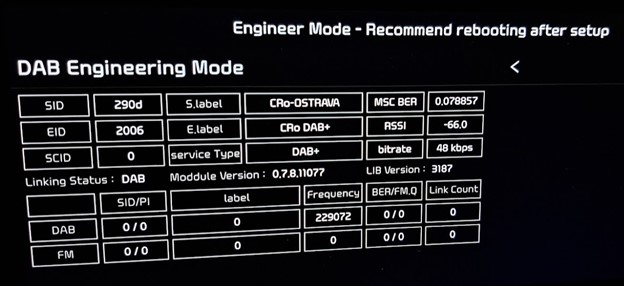Тема: ШГУ 7″ на Kia Ceed CD 2018-2019
AlexeyAB
- Просмотр профиля
- Сообщения форума
- Личное сообщение
- Просмотр статей
- см. фотоальбомы


ШГУ 7″ на Kia Ceed CD 2018-2019
Georgy
- Просмотр профиля
- Сообщения форума
- Личное сообщение
- Просмотр статей
- см. фотоальбомы


sereno
- Просмотр профиля
- Сообщения форума
- Личное сообщение
- Домашняя страница
- Просмотр статей
- см. фотоальбомы


Сообщение от Georgy
Georgy
- Просмотр профиля
- Сообщения форума
- Личное сообщение
- Просмотр статей
- см. фотоальбомы


Vororo
- Просмотр профиля
- Сообщения форума
- Личное сообщение
- Домашняя страница
- Просмотр статей
- см. фотоальбомы


Сообщение от Georgy
Кто будет дарить антенну ГПС и проводку к ней, если этого не предусмотрено? Только не корейцы))) Да и никто не будет дарить!
Georgy
- Просмотр профиля
- Сообщения форума
- Личное сообщение
- Просмотр статей
- см. фотоальбомы


Я и не рассчитываю на подарки. Просто в некоторых случаях дешевле не перенастраивать линию. Себестоимость то копеешная.
sereno
- Просмотр профиля
- Сообщения форума
- Личное сообщение
- Домашняя страница
- Просмотр статей
- см. фотоальбомы


Сообщение от Georgy
ну как сказать копеечная. посмотри сколько стоит гпс антенна например для глонаса.
Сообщение от Georgy
DenmoR
- Просмотр профиля
- Сообщения форума
- Личное сообщение
- Просмотр статей
- см. фотоальбомы


Лазал в очередной раз в поисках инфы по нашей магнитоле, набрел на интересную статью на драйве, теперь в раздумьях.
Как говорит автор — на люксе нет там динамика. Сегодня включил музыку погромче, приложил руку, такое ощущение, что точно нет. Но у автора люкс — механика, я такой комплектации на kia.ru не нашел.
upd. ёлки палки, действительно нет, посмотрел в каталоге.
Николай Чаплыгин
- Просмотр профиля
- Сообщения форума
- Личное сообщение
- Просмотр статей
- см. фотоальбомы


Сообщение от DenmoR
Сообщение от DenmoR
sereno
- Просмотр профиля
- Сообщения форума
- Личное сообщение
- Домашняя страница
- Просмотр статей
- см. фотоальбомы


Сообщение от DenmoR
Как говорит автор — на люксе нет там динамика. Сегодня включил музыку погромче, приложил руку, такое ощущение, что точно нет. Но у автора люкс — механика, я такой комплектации на kia.ru не нашел.
я вообще не понимаю, зачем он там нужен. вчера сидел в новом кодиаке, временно к нам в салон загнали отогреться, я слышу, что средний играет, но. что то мне не понравилось. смотреть фильмы в многоканалке, это классно. но музыка в таком разделении, имхо, это изврат.
2023 Hyundai Kia Engineering Mode, Dealer Mode, Engineer Mode, hidden Android menu and secret features of radio and navigation
How to show the secret menu Engineering Mode and Dealer Mode of Hyundai & Kia & Genesis infotainment system. Sonata, Azera, Grandeur, Veloster, i30, Elantra, Accent, i20, i10, Kona, Ioniq 6, Ioniq 5, Nexo, Santa Fe, Tucson, Palisade, Creta, Venue, Staria, H-1, H-100, Stargazer, i40, ix35, ix20. Soul, e-Soul, Seltos, Sportage, Sorento, Carnival, Telluride, Niro, EV6, EV9, Rio, Forte, K5, Stinger, Picanto, Morning, Ray, K3, K8, K9, Mohave, Bongo 3, Ceed, XCeed, ProCeed, Stonic, Sonet, Carens, Optima – DAB/FM AM radio
PROCEDURE MAY VARY FROM CAR TO CAR, NOT WORKING ON ALL SYSTEMS. DO NOT CHANGE ANY HIDDEN SETTING, DO NOT USE IT WHILE DRIVING. USE IT CAREFULLY AT YOUR OWN RISK AND COST!
Engineering Mode (CTS Test, ADB Connect Type, Android Setting, All Applications)
- Press the Setup button or choose All menus -> Settings
- Choose Screensaver
- Tap below Digital – Analogue – None options from left to right and back 7 times in total (tap below Digital, Analogue, None, Analogue, Digital, Analogue, None)
- Password is the current time or 2400
- Choose Send
Engineering Mode (System, Navigation, Reception, …)
- Press the Setup button or choose All menus -> Settings
- Choose System Info
- Tap 4 times on „Firmware“ or „Map“ and tap once on its version on the same line
- Password is 1111 or 2998
- Choose Send
- Choose Reception -> RDS -> RDS State (TestMode); choose DAB -> DAB State (DAB Engineering Mode)
- OR
- Press the Setup button or choose All menus -> Settings
- Choose Screensaver
- Tap below Digital – Analogue – None options from left to right and back 7 times in total (tap below Digital, Analogue, None, Analogue, Digital, Analogue, None)
- Password is the current time or 2400
- Choose Send
- Choose All Applications
- Choose 3rd Engineering Mode from the top (not the first Engineering Mode, not the DAB Engineering Mode)
- OR
- Press the Setup button or Choose All menus -> Settings
- Choose System Info
- Press the left knob (volume) to turn off the AV
- In the dark part of the screen tap 4 times in the right bottom and once in the left bottom
- OR
- Press the Setup button or choose All menus -> Settings
- Choose System info to see last 6 digits of the Software version (e.g. 221117)
- Choose Update
- Imagine the dark part of the screen is a phone dial with buttons 1 to 9 and the button 0 is in the left bottom of the whole screen
- On the imaginary dial enter last 6 digits of the Software version (e.g. 221117)
- Password is the current time + last 4 digits of the Software version (e.g. current time is 15:48 -> enter 15481177)
- Choose Send
Engineering Mode (All in One Version, …)
- Press the Setup button or choose All menus -> Settings
- Choose System Info OR General
- Tap 5 times left from the Update button and tap once right from the Update button or choose Storage and in the dark part of the screen tap 5 times in the left bottom and once in the right bottom
- Password is 2900 or 2400 or 2702 or 2801 or 2603 or 2504 or 2405 or 2306 or 2207 or 2108 or 2009 or 2014
- Choose OK
- Choose Module Info
- Choose FM -> Launch FM Engineering Mode; choose AM -> Launch AM Engineering Mode; choose DAB -> Launch DAB Engineering Mode
- OR
- Choose Radio -> FM
- Set the volume to 2
- Press the Setup button or choose All menus -> Settings
- Choose General
- Tap 5 times left from the Update button and tap once right from the Update button
- Password is 2900 or 2400 or 2702 or 2801 or 2603 or 2504 or 2405 or 2306 or 2207 or 2108 or 2009 or 2014
- Choose OK
- Choose OK
- Choose Module Info
- Choose FM -> Launch FM Engineering Mode; choose AM -> Launch AM Engineering Mode; choose DAB -> Launch DAB Engineering Mode
Engineer Mode (Full Engineering Mode) – 2 knobs
- Choose Radio
- In a quick sequence set the volume using left knob to level 0, then to level 7 and press the right knob, then set the volume to level 3 and press the right knob, then set the volume to level 1 and press the right knob
- Password is 0428 or 0652 or 500625 or 19500624 or 27021427 or 26031236
- Choose Dynamics -> Radio
Engineer Mode (Full Engineering Mode) – 1 knob
- Set the volume to 0
- Press and hold the Star button
- Choose VOL knob -> Browse media, map zoom in/out
- Choose Home
- On the steering wheel set the volume to level 7 and press the Volume knob, then set the volume to level 3 and press the Volume knob, then set the volume to level 1 and press the Volume knob
- Password is 0652
EngineerMode (System, Diagnostics, Location, Radio, Voice Recognition)
- Press the Setup button or choose All menus -> Settings
- Choose General -> System info -> Memory
- In the dark part of the screen perform 6 taps in a quick sequence: Tap once below „Available…“ and the orange/grey line, tap 2 times below „Used for…“ and the orange/grey line, tap once above the orange/grey line between „Used for…“ and „Available…“, tap once below the middle of the orange/grey line and tap once below „Available…“ and the orange/grey line
- Password is 1032580 + minutes of current time (e.g. current time is 15:48 -> input 103258048)
- Choose OK
Dealer Mode (Diagnostics, Location, Media, Radio, Smart Pure Air Version Info/Update)
- Press the Setup button or choose All menus -> Settings
- Choose System Info
- In a quick sequence set the volume using left knob to level 0, then to level 7 and press the right knob, then set the volume to level 3 and press the right knob, then set the volume to level 1 and press the right knob
- Password is 2400
- Choose Send
- OR
- Press the Setup button or choose All menus -> Settings
- Choose General -> System info -> Version info/Update
- In a quick sequence set the volume to level 7 and tap on the word „Update“ in the title Version info/Update, then set the volume to level 3 and tap on the word „Update“ in the title Version info/Update, then set the volume to level 1 and tap on the word „Update“ in the title Version info/Update
- Password is 2400
- Choose OK
DAB 1 – Overview (Freq, …)
Testmode on older systems – GEN 1.x, GEN 2.0
- Go to the Radio mode
- Press and hold the Setup button until a screen with device information appears
- Touch and hold the screen in the middle until „Testmode“ screen appears
- Choose OK
- Password is 123456
- Choose OK
Hidden service menu on older systems – A-200FDE etc.
- Acc on, radio off
- Press and hold preset keys „1“ and „4“ together for 6 seconds
- Press the preset key „1“ 4 times (1111)
- Press the preset key „4“ to display settings for RDS
WATCH RELATED VIDEOS:
PROCEDURE MAY VARY FROM CAR TO CAR, NOT WORKING ON ALL SYSTEMS. DO NOT CHANGE ANY HIDDEN SETTING, DO NOT USE IT WHILE DRIVING. USE IT CAREFULLY AT YOUR OWN RISK AND COST!
Тема: ШГУ 8″ на Kia Ceed CD 2020+
AlexeyAntropov
- Просмотр профиля
- Сообщения форума
- Личное сообщение
- Просмотр статей
- см. фотоальбомы


ШГУ 8″ на Kia Ceed CD 2020+
Решил создать новую тему, что бы не путаться в темах ШГУ 7″ и 8″ 2018-2019 мг.
С 2020 года новое ГУ 8″. На 4pda можно искать как D-Audio Gen2 HYUNDAI MOBIS . На момент старта топика альтернативных прошивок нет, установка стороннего ПО невозможна. Известно, что для комплектаций без навигации нет Wifi и мобильного интернета. Из альтернатив только Carplay и Android Audio.
Китайских ГУ так же пока нет, другая рамка, другой аварийки и ЦЗ.
Пока хочется перейти на carplay2air, т.к. при подключении Carplay звонки можно можно принимать только через подключенный мобильный телефон (т.е. вариант скрытой установки отдельного телефона лишает возможности принимать звонки по основному, хотя связь по BT остается).
Стоит вопрос вывода отдельного usb-порта в бардачок, для этого есть идея врезаться в проводку штатного USB-порта, но без пайки\скрутки, на переходниках. Может кто знает решение? Типа вот такого?
Тема: Инженерное меню
Soulfly
- Просмотр профиля
- Сообщения форума
- Личное сообщение
- Просмотр статей
- см. фотоальбомы


Инженерное меню
Dok
- Просмотр профиля
- Сообщения форума
- Личное сообщение
- Просмотр статей
- см. фотоальбомы


гугл на новый год творит чудеса
Rustamayzer
- Просмотр профиля
- Сообщения форума
- Личное сообщение
- Просмотр статей
- см. фотоальбомы


DenmoR
- Просмотр профиля
- Сообщения форума
- Личное сообщение
- Просмотр статей
- см. фотоальбомы


Тоже залез на днях в сервисное меню, теперь на панели приборов, на БК появился еще раздел навигация и пишет что SD карта недоступна. Кто подскажет как убрать?
Олег42
- Просмотр профиля
- Сообщения форума
- Личное сообщение
- Просмотр статей
- см. фотоальбомы


Сообщение от DenmoR
Тоже залез на днях в сервисное меню, теперь на панели приборов, на БК появился еще раздел навигация и пишет что SD карта недоступна. Кто подскажет как убрать?
DenmoR
- Просмотр профиля
- Сообщения форума
- Личное сообщение
- Просмотр статей
- см. фотоальбомы


Сообщение от Олег42
Неа, так и езжу. Пробовал полный сброс к заводским настройкам — тоже самое.
Ездил к ОД на ТО-4, те были в шоке от увиденного, но предложили обновить прошивку магнитолы (для моей вроде как 2 обновления есть).
Пока еще не ездил на обновление — сказали займет весь день.