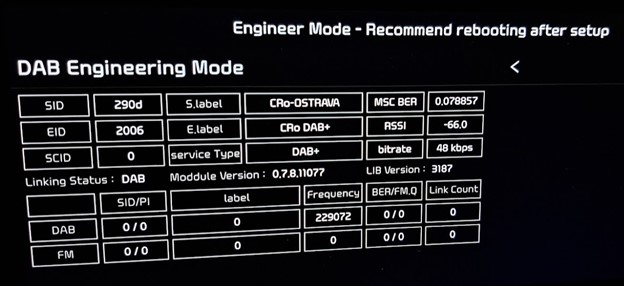- 2023 Hyundai Kia Engineering Mode, Dealer Mode, Engineer Mode, hidden Android menu and secret features of radio and navigation
- Engineering Mode на шгу Gen5W Sonata 2020
- CRASH
- Android Auto
- spuler
- spuler
- Kins
- spuler
- spuler
- Kins
- Kins
- Попытки русификации ГУ корейской версии. Решено на 56 стр.
- Denis_Vladivostok
- Андрей л
2023 Hyundai Kia Engineering Mode, Dealer Mode, Engineer Mode, hidden Android menu and secret features of radio and navigation
How to show the secret menu Engineering Mode and Dealer Mode of Hyundai & Kia & Genesis infotainment system. Sonata, Azera, Grandeur, Veloster, i30, Elantra, Accent, i20, i10, Kona, Ioniq 6, Ioniq 5, Nexo, Santa Fe, Tucson, Palisade, Creta, Venue, Staria, H-1, H-100, Stargazer, i40, ix35, ix20. Soul, e-Soul, Seltos, Sportage, Sorento, Carnival, Telluride, Niro, EV6, EV9, Rio, Forte, K5, Stinger, Picanto, Morning, Ray, K3, K8, K9, Mohave, Bongo 3, Ceed, XCeed, ProCeed, Stonic, Sonet, Carens, Optima – DAB/FM AM radio
PROCEDURE MAY VARY FROM CAR TO CAR, NOT WORKING ON ALL SYSTEMS. DO NOT CHANGE ANY HIDDEN SETTING, DO NOT USE IT WHILE DRIVING. USE IT CAREFULLY AT YOUR OWN RISK AND COST!
Engineering Mode (CTS Test, ADB Connect Type, Android Setting, All Applications)
- Press the Setup button or choose All menus -> Settings
- Choose Screensaver
- Tap below Digital – Analogue – None options from left to right and back 7 times in total (tap below Digital, Analogue, None, Analogue, Digital, Analogue, None)
- Password is the current time or 2400
- Choose Send
Engineering Mode (System, Navigation, Reception, …)
- Press the Setup button or choose All menus -> Settings
- Choose System Info
- Tap 4 times on „Firmware“ or „Map“ and tap once on its version on the same line
- Password is 1111 or 2998
- Choose Send
- Choose Reception -> RDS -> RDS State (TestMode); choose DAB -> DAB State (DAB Engineering Mode)
- OR
- Press the Setup button or choose All menus -> Settings
- Choose Screensaver
- Tap below Digital – Analogue – None options from left to right and back 7 times in total (tap below Digital, Analogue, None, Analogue, Digital, Analogue, None)
- Password is the current time or 2400
- Choose Send
- Choose All Applications
- Choose 3rd Engineering Mode from the top (not the first Engineering Mode, not the DAB Engineering Mode)
- OR
- Press the Setup button or Choose All menus -> Settings
- Choose System Info
- Press the left knob (volume) to turn off the AV
- In the dark part of the screen tap 4 times in the right bottom and once in the left bottom
- OR
- Press the Setup button or choose All menus -> Settings
- Choose System info to see last 6 digits of the Software version (e.g. 221117)
- Choose Update
- Imagine the dark part of the screen is a phone dial with buttons 1 to 9 and the button 0 is in the left bottom of the whole screen
- On the imaginary dial enter last 6 digits of the Software version (e.g. 221117)
- Password is the current time + last 4 digits of the Software version (e.g. current time is 15:48 -> enter 15481177)
- Choose Send
Engineering Mode (All in One Version, …)
- Press the Setup button or choose All menus -> Settings
- Choose System Info OR General
- Tap 5 times left from the Update button and tap once right from the Update button or choose Storage and in the dark part of the screen tap 5 times in the left bottom and once in the right bottom
- Password is 2900 or 2400 or 2702 or 2801 or 2603 or 2504 or 2405 or 2306 or 2207 or 2108 or 2009 or 2014
- Choose OK
- Choose Module Info
- Choose FM -> Launch FM Engineering Mode; choose AM -> Launch AM Engineering Mode; choose DAB -> Launch DAB Engineering Mode
- OR
- Choose Radio -> FM
- Set the volume to 2
- Press the Setup button or choose All menus -> Settings
- Choose General
- Tap 5 times left from the Update button and tap once right from the Update button
- Password is 2900 or 2400 or 2702 or 2801 or 2603 or 2504 or 2405 or 2306 or 2207 or 2108 or 2009 or 2014
- Choose OK
- Choose OK
- Choose Module Info
- Choose FM -> Launch FM Engineering Mode; choose AM -> Launch AM Engineering Mode; choose DAB -> Launch DAB Engineering Mode
Engineer Mode (Full Engineering Mode) – 2 knobs
- Choose Radio
- In a quick sequence set the volume using left knob to level 0, then to level 7 and press the right knob, then set the volume to level 3 and press the right knob, then set the volume to level 1 and press the right knob
- Password is 0428 or 0652 or 500625 or 19500624 or 27021427 or 26031236
- Choose Dynamics -> Radio
Engineer Mode (Full Engineering Mode) – 1 knob
- Set the volume to 0
- Press and hold the Star button
- Choose VOL knob -> Browse media, map zoom in/out
- Choose Home
- On the steering wheel set the volume to level 7 and press the Volume knob, then set the volume to level 3 and press the Volume knob, then set the volume to level 1 and press the Volume knob
- Password is 0652
EngineerMode (System, Diagnostics, Location, Radio, Voice Recognition)
- Press the Setup button or choose All menus -> Settings
- Choose General -> System info -> Memory
- In the dark part of the screen perform 6 taps in a quick sequence: Tap once below „Available…“ and the orange/grey line, tap 2 times below „Used for…“ and the orange/grey line, tap once above the orange/grey line between „Used for…“ and „Available…“, tap once below the middle of the orange/grey line and tap once below „Available…“ and the orange/grey line
- Password is 1032580 + minutes of current time (e.g. current time is 15:48 -> input 103258048)
- Choose OK
Dealer Mode (Diagnostics, Location, Media, Radio, Smart Pure Air Version Info/Update)
- Press the Setup button or choose All menus -> Settings
- Choose System Info
- In a quick sequence set the volume using left knob to level 0, then to level 7 and press the right knob, then set the volume to level 3 and press the right knob, then set the volume to level 1 and press the right knob
- Password is 2400
- Choose Send
- OR
- Press the Setup button or choose All menus -> Settings
- Choose General -> System info -> Version info/Update
- In a quick sequence set the volume to level 7 and tap on the word „Update“ in the title Version info/Update, then set the volume to level 3 and tap on the word „Update“ in the title Version info/Update, then set the volume to level 1 and tap on the word „Update“ in the title Version info/Update
- Password is 2400
- Choose OK
DAB 1 – Overview (Freq, …)
Testmode on older systems – GEN 1.x, GEN 2.0
- Go to the Radio mode
- Press and hold the Setup button until a screen with device information appears
- Touch and hold the screen in the middle until „Testmode“ screen appears
- Choose OK
- Password is 123456
- Choose OK
Hidden service menu on older systems – A-200FDE etc.
- Acc on, radio off
- Press and hold preset keys „1“ and „4“ together for 6 seconds
- Press the preset key „1“ 4 times (1111)
- Press the preset key „4“ to display settings for RDS
WATCH RELATED VIDEOS:
PROCEDURE MAY VARY FROM CAR TO CAR, NOT WORKING ON ALL SYSTEMS. DO NOT CHANGE ANY HIDDEN SETTING, DO NOT USE IT WHILE DRIVING. USE IT CAREFULLY AT YOUR OWN RISK AND COST!
Engineering Mode на шгу Gen5W Sonata 2020
У меня тоже получилось не с первого раза. Сложно было понять по каким зонам углов надо щелкать. Пароль нагуглил. В Вашем случае, скорее всего, пароль будет текущее время.
Поковырявшись в настройка выяснил, что эта голова оснащена GPS, умеет LTE/3G модемы и WiFi модули. Лично меня текущая прошивка совершенно не устраивает. Нужно подключать телефон, чтобы пользоваться навигацией. В меню есть пункт о принудительной прошивке с флешки. Как и что туда заливать пока загадка.
Еще мне крайне важно найти пункт отвечающий за активное шумоподавление в машине. Он точно есть и он точно отключен, так как в более жирных комплектациях функция включена.
Вот еще много полезной информации —
CRASH
Member
У меня тоже получилось не с первого раза. Сложно было понять по каким зонам углов надо щелкать. Пароль нагуглил. В Вашем случае, скорее всего, пароль будет текущее время.
Поковырявшись в настройка выяснил, что эта голова оснащена GPS, умеет LTE/3G модемы и WiFi модули. Лично меня текущая прошивка совершенно не устраивает. Нужно подключать телефон, чтобы пользоваться навигацией. В меню есть пункт о принудительной прошивке с флешки. Как и что туда заливать пока загадка.
Еще мне крайне важно найти пункт отвечающий за активное шумоподавление в машине. Он точно есть и он точно отключен, так как в более жирных комплектациях функция включена.
Вот еще много полезной информации —
Android Auto
Kia Sportage 2.0 ATM AWD 2012г.в. LUXE Limited Edition Orange — был. Kia Sportage 2.0 ATM AWD 2019г.в. LUXE UEFA BlueFlame — стал!
spuler
КИАвод
spuler
КИАвод
Kins
Член КИА клуба
Kia Sportage 2.0 ATM AWD 2012г.в. LUXE Limited Edition Orange — был. Kia Sportage 2.0 ATM AWD 2019г.в. LUXE UEFA BlueFlame — стал!
spuler
КИАвод
spuler
КИАвод
Если такой же майфун, то получится войти. Нужно просто присмотреться на видео к тем местам куда нужно нажимать. И все получается
Kins
Член КИА клуба
@spuler, т.е. получилось войти?! Пробовали что-нить сотворить с инженерным меню? к примеру включить — Установка из других источников?
я уж присматривался к видео. пытался рассмотреть версию ПО на видео.. так и сяк.. но видимо не попал в точки буду пробовать ещё.
У меня чуток другая версия. см верхнюю строчку после V096.180816.
авто мой — январь 2019 г.в.
Kia Sportage 2.0 ATM AWD 2012г.в. LUXE Limited Edition Orange — был. Kia Sportage 2.0 ATM AWD 2019г.в. LUXE UEFA BlueFlame — стал!
Kins
Член КИА клуба
минут 5 тыкания в экран и сработало Открыл инженерное меню 
попробовал тут опции включать\выключать — изменений не увидел.. 
версия андроида всего лишь 4.2.2 
интересная инфа пр GPS. Судя по этому:
GPS антенна и приемник работают.. ибо координаты точно указывают на место, где сделан скриншот
Шарился по менюшкам, тапнул на один пунктик. и получил такое:
чуть не поседел. думал ща окирпичится мое ШГУ. минут 5 сидел ждал, авто не глушил.
ШГУ перегрузилось и всё осталось как было, настройки не пропали. а то я уж подумал — может репаир какой то стартанул.
Забыл флешку из авто забрать. туда логи\файлики какие то сбрасывались. завтра поизучаю.
Kia Sportage 2.0 ATM AWD 2012г.в. LUXE Limited Edition Orange — был. Kia Sportage 2.0 ATM AWD 2019г.в. LUXE UEFA BlueFlame — стал!
Попытки русификации ГУ корейской версии. Решено на 56 стр.
Может не в тему, но я на своём корейце делал так: Разблокировка DVD во время движения через Engineering Mode на SL.KOR.SOP:
1. переключаем ГУ в режим FM1
2. последовательно нажимаем один раз в правый верхний угол экрана и шесть раз в левый верхний угол.
3. если нажимали правильно, то откроется окно Engineering Mode, внизу экрана будет номер страницы (1) и две стрелочки влево (назад) и вправо (вперёд).
4. нажимаем стрелочку влево (назад), на открывшемся экране в левом нижнем углу будет одна кнопочка с иероглифами ON. Жмём её, чтобы было иероглифы OFF.
5. возвращаемся в основной экран FM1 нажатием стрелочки «назад» в правом верхнем углу экрана
6. смотрим DVD во время движения.
Все получилось. Меню похоже поменяли, кнопка теперь внизу с лева.
Denis_Vladivostok
КИАвод
Может не в тему, но я на своём корейце делал так: Разблокировка DVD во время движения через Engineering Mode на SL.KOR.SOP:
1. переключаем ГУ в режим FM1
2. последовательно нажимаем один раз в правый верхний угол экрана и шесть раз в левый верхний угол.
3. если нажимали правильно, то откроется окно Engineering Mode, внизу экрана будет номер страницы (1) и две стрелочки влево (назад) и вправо (вперёд).
4. нажимаем стрелочку влево (назад), на открывшемся экране в левом нижнем углу будет одна кнопочка с иероглифами ON. Жмём её, чтобы было иероглифы OFF.
5. возвращаемся в основной экран FM1 нажатием стрелочки «назад» в правом верхнем углу экрана
6. смотрим DVD во время движения.
Все получилось. Меню похоже поменяли, кнопка теперь внизу с лева.
Андрей л
КИАвод
тоже не входит. Денис, а не пробовал позвонить в горячую линию КИА по поводу входа в инженерное меню? Я сегодня позвонил, мастер ответил, что не знает как войти (врет наверное). Попробуй позвони, может тебе повезет? Буду звонить через день, пока не скажут